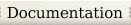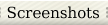|
Please note that the demos do not run from the www.xml11.org web site.
You have to download XML11 first and then
run the demos locally. In the following we only give an overview
of the various demos.
Here is a list of XML11 demos:
| Demo |
Description |
| Celsius Converter |
A simple Celsius-to-Fahrenheit converter application written using AWT.
The application logic resides on the server. Pushing the "Convert..."
button leads to a remote interaction with the server. Therefore when
the server is terminated, the application will be stop working.
|
| Celsius Converter (with code migration) |
The same Celsius-to-Fahrenheit converter application as before, but
this time the application logic is translated to JavaScript and
migrated to the browser. When the server is terminated, the
"Convert..." button still works.
|
| LayoutDemo |
This is another AWT application that makes use of some more AWT
widgets as well as different layout managers. The application also
uses a java.awt.Panel with an overloaded paint
method to show the XML11 logo.
|
| LayoutDemo (with code migration) |
Same AWT application as before, but this time the application logic
is translated to JavaScript and migrated to the browser. The various
buttons of the application still work after terminating the server.
|
| Calculator |
A simple calculator written in AWT. This example does not use code
migration. Therefore, every event (i.e., pushing of a button) results
in a remote interaction with the server where the application logic
resides.
|
| Calculator (with code migration) |
Same calculator as before, but this time the application logic is
translated to JavaScript and migrated to the browser. The calculator
will still work after terminating the server.
|
| WeirdX |
In this demo we run WeirdX, an Open Source X-Server implementation,
inside XML11. When running this demo, the browser will initially
only show a black background of the X-Server. You have to open another
shell and run an X-application and re-direct its output to XML11.
Try: xcalc -display localhost:2
|
 |